After creating your team and activating their Quantumin Plus accounts online, you need to learn how to request your Qdynamics income.
The company pays income on different dates. It is important to know these dates to know when to check your account.
Stockists product assignment to dealers: Every end of the month or 1st week of the month. This is normally every end of the month but there are times that Qdynamics will announce certain dates to be the last day for product assignment especially when there is a bank holiday in the Philippines.
This is a very important step for the stockist because if they don't record the members purchases, then the members will not get their income.
Every 15th day of the month - Personal Purchase Rebates and Repeat Sales Income are paid on this date
Every 20th day of the month - Qstairs Income are paid on this date
Matching Income and Post Commission Referral Bonuses - This is reflected in your online Quantumin Plus account real time but you have to request for pay out before you can get this income. This will be discussed below.
Steps on how to withdraw your income from Quantumin Plus:
1. Complete requirements to get your income
a. For Philippine Residents, you can withdraw your income using your Bank of the Philippine Islands (BPI) account or you can go to the head office and request your income there.
b. For non-Philippine Residents, you need to send an authorization letter to Qdynamics with the intent of withdrawing your specific income through your upline and a copy of your valid ID.
This income can also be used to purchase Quantumin Plus products. Please reach out to your upline for guidance.
2. Log in to your Quantumin Plus account online
3. Click Personal Wallet> Income Wallet Request
4. Check your Current Balance
5. If amount is P550 or above, you can proceed in requesting your income.
6. Proceed in withdrawing your income by going to the Income Wallet Request Section.
7. Select Method> ATM. Among the options, the available one is ATM.
Default bank is BPI.
8. Enter the Amount
9. Enter the remarks.
a. If you have a BPI account, please enter the details in the remarks.
"Example: Please deposit my income to my BPI savings account xxxxxxxx Jennifer Ann Rodriguez,"
b. If you don't have a BPI account and not a resident of the Philippines, please fulfill the requirements in 1B so your upline can assist you.
"Example: Sent authorization letter and ID to Qdynamics. Please deposit my account to the BPI savings account xxxxxxxxx of my upline, Juan Dela Cruz. This will be used to purchase products on my behalf."
10. Enter your online Quantumin Plus password
11. Click Submit
If you are a stockist and you want to facilitate the recording of your Quantumin Plus members' purchase, you need to learn how to assign products every end of the month. Click HERE to know how to do it.
The company pays income on different dates. It is important to know these dates to know when to check your account.
Stockists product assignment to dealers: Every end of the month or 1st week of the month. This is normally every end of the month but there are times that Qdynamics will announce certain dates to be the last day for product assignment especially when there is a bank holiday in the Philippines.
This is a very important step for the stockist because if they don't record the members purchases, then the members will not get their income.
Every 15th day of the month - Personal Purchase Rebates and Repeat Sales Income are paid on this date
Every 20th day of the month - Qstairs Income are paid on this date
Matching Income and Post Commission Referral Bonuses - This is reflected in your online Quantumin Plus account real time but you have to request for pay out before you can get this income. This will be discussed below.
Steps on how to withdraw your income from Quantumin Plus:
1. Complete requirements to get your income
a. For Philippine Residents, you can withdraw your income using your Bank of the Philippine Islands (BPI) account or you can go to the head office and request your income there.
b. For non-Philippine Residents, you need to send an authorization letter to Qdynamics with the intent of withdrawing your specific income through your upline and a copy of your valid ID.
This income can also be used to purchase Quantumin Plus products. Please reach out to your upline for guidance.
2. Log in to your Quantumin Plus account online
3. Click Personal Wallet> Income Wallet Request
 |
| Quantumin Plus MiraminQ |
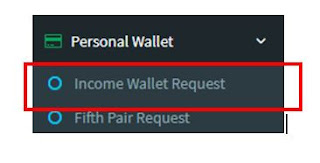 |
| Quantumin Plus MiraminQ |
4. Check your Current Balance
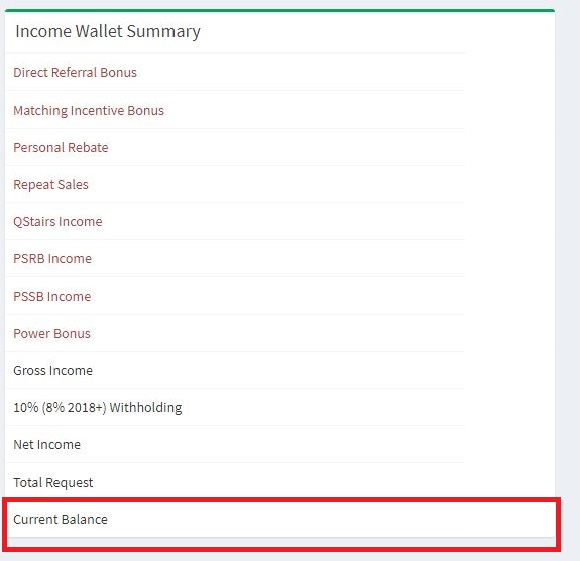 |
| Quantumin Plus MiraminQ |
5. If amount is P550 or above, you can proceed in requesting your income.
6. Proceed in withdrawing your income by going to the Income Wallet Request Section.
7. Select Method> ATM. Among the options, the available one is ATM.
Default bank is BPI.
8. Enter the Amount
9. Enter the remarks.
a. If you have a BPI account, please enter the details in the remarks.
"Example: Please deposit my income to my BPI savings account xxxxxxxx Jennifer Ann Rodriguez,"
b. If you don't have a BPI account and not a resident of the Philippines, please fulfill the requirements in 1B so your upline can assist you.
"Example: Sent authorization letter and ID to Qdynamics. Please deposit my account to the BPI savings account xxxxxxxxx of my upline, Juan Dela Cruz. This will be used to purchase products on my behalf."
10. Enter your online Quantumin Plus password
11. Click Submit
 |
| Quantumin Plus MiraminQ |
Wait for 1-2 days for the processing of your request. Your Quantumin Plus income will now be credited to your bank account.
Congratulations!!! You have now enjoyed the fruits of your labor!!!
If you are a stockist and you want to facilitate the recording of your Quantumin Plus members' purchase, you need to learn how to assign products every end of the month. Click HERE to know how to do it.

Just downloaded the Benazir income support form and it’s actually pretty straightforward to fill if you follow the steps here. Took me a while to figure out where to submit it though, but the online option is super convenient. If anyone else is struggling with the process, check out this guide and also here’s a helpful link for updates: kolkata ff.
ReplyDelete